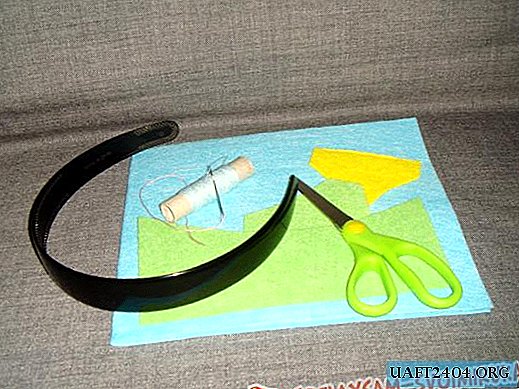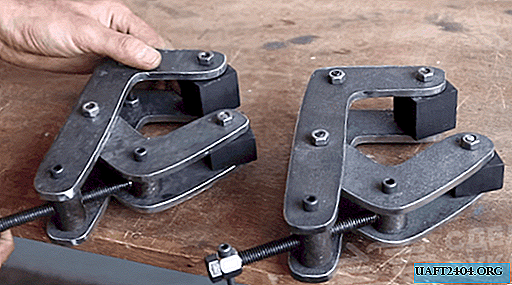Share
Pin
Tweet
Send
Share
Send

When you repair a computer power supply or perform a revision, you need to constantly measure voltage. Also sometimes it is necessary to measure the resistance of the output voltages. I decided to assemble a transition device between the power supply and the multimeter. With such a device, hands will always be free and work will be faster. Also, this unit can be used to power low-power devices. The current is limited by the operating current of the switch.
Scheme
The device diagram is simple and it will not be difficult to assemble it.
The input voltage comes to the 20-pin connector, and the output voltage is removed from the terminals. All voltages are switched by a dial switch. There is an indication of the operation of the computer power supply. The indication LED is powered by duty 5 volts. Starting the computer power supply is carried out by a switch.

Switch fabrication
The device can be mounted in any suitable housing. I will do the housing myself. I will make it from PVC plastic. Plastic scored from advertisers, scraps of which are thrown away.

We cut out the necessary parts of plastic and glue them with super glue. It turns out such a letter "O". You also need to cut the front and back panels.

The computer power supply is connected to the 20-pin connector. I dropped it from the old motherboard.

I will switch the output voltage with the PG-3 biscuit switch. If it is possible to take the switch to 6 positions, then wonderful. I have 11 positions, but that is, that is. Also found a handle on the switch.

You can turn on the power supply with any switch. I have a switch from an old TV.

On the front panel, we drill holes for the dial switch. Diameter is 8 mm.

The connection indicator will be an LED. To limit the current to the LED, you need a resistor, you need 150 Ohms.

We drill a hole for the LED. Diameter 4.5 mm, LED 5 mm. So it will be denser installed.

In the side wall, cut a hole for the connector.

On top of the case, drill a hole for the switch. Diameter 12 mm.

At this stage, I have not decided on the terminals for connecting the multimeter. Therefore, I painted the body black, I will drill holes later.
After drying the paint, still drilled one hole. The photo shows.

As removable terminals, I will use the sockets from the military connector of ShR. Immediately soldered wires to them and insulated.

The front panel will be glued using super glue, and the back will be screwed on with small screws. To screw in the screws, I glue the substrate of the same plastic as the body. Glue on super glue.

I glue the front panel.

I put off the case for now and proceed to the wiring of the circuit. Everything is soldered according to the sketched diagram. It is convenient to connect the power supply connector and solder the colors of the wires accordingly. Solder points must be insulated.

I unsolder the biscuit switch according to the scheme. Everything is simple and affordable.

Soldered LED and switch. Now you can install everything in the case.

Socket glue on super glue with soda. Excellent glue is obtained, almost like an epoxy.

We fasten the back wall and get an excellent design.

Check switches
We connect the multimeter. Turn on the switch. We control the output voltage of the computer power supply. During the build process, I redid the sequence. So it seemed to me more convenient. Standby mode is duplicated. The LED lights up and the last position shows 5 volts.

Share
Pin
Tweet
Send
Share
Send