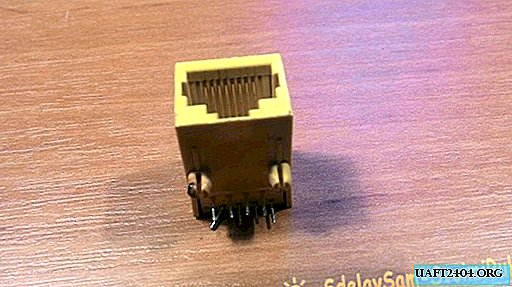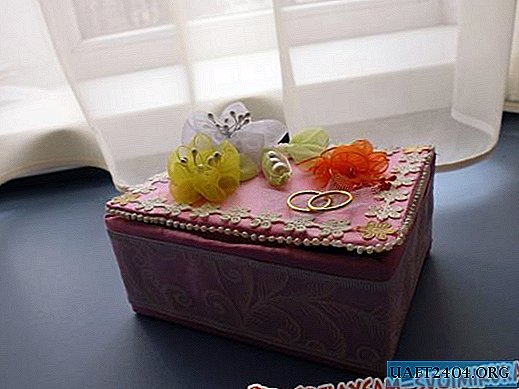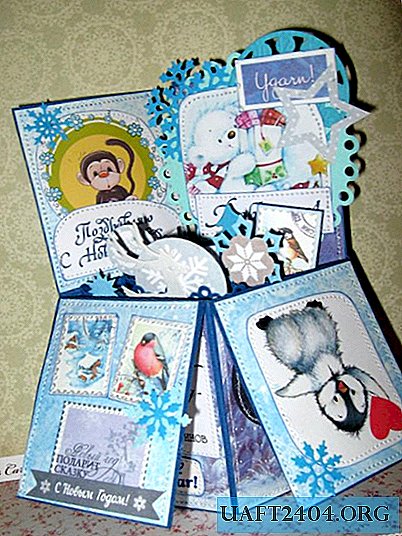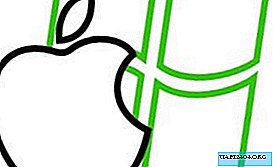Share
Pin
Tweet
Send
Share
Send
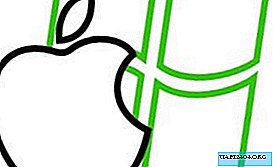
Faced with the problem that Windows 10 does not see Iphone through iTunes, just as a disk drive, but do we need to connect to the installed iTunes?
Connect Apple iPhone to iTunes on Windows 10
If iTunes Does Not Recognize iPhone, iPad, or iPod via Cable
- Go to the Device Manager.

- In the device manager, find and then right-click on the entry Apple iPhone, Apple iPad or Apple iPod and select "Update driver".

- Select "Search for drivers on this computer".
- Next, it’s important to select "Select a driver from the list of already installed drivers".
- Click "Install from disk". (If the" Install from disk "button is missing, select the device category, for example," Mobile phone "or" Storage device "(if available), and click the" Next "button. Then the" Install from disk "button will appear.)
- In the Install From Disk dialog box, click the Browse button.
- Browse to the following folder:C: Program Files Common Files Apple Mobile Device Support Drivers.
- Double-click the usbaapl file. (On a 64-bit version of Windows, this file is calledusbaapl64. If the usbaapl64 file is not in the specified folder or the Drivers folder does not exist, look for it in the folderC: Program Files (x86) Common Files Apple Mobile Device Support Drivers instead of this.)
- Click OK in the Install From Disk dialog box.
- Click "Next" and complete the driver installation procedure. Open iTunes and check if the device is recognized.
- Hurray, earned, there is nothing, it is better to share the article.
Also, the driver can be located here c: ProgramData Apple Installer CacheP.S. WINDOWS 10 CANNOT DEFINE IPHONE 4,4S, 5,5S, 5C, 6,6S, 6S PLUS, 7,7 PLUS.
Share
Pin
Tweet
Send
Share
Send